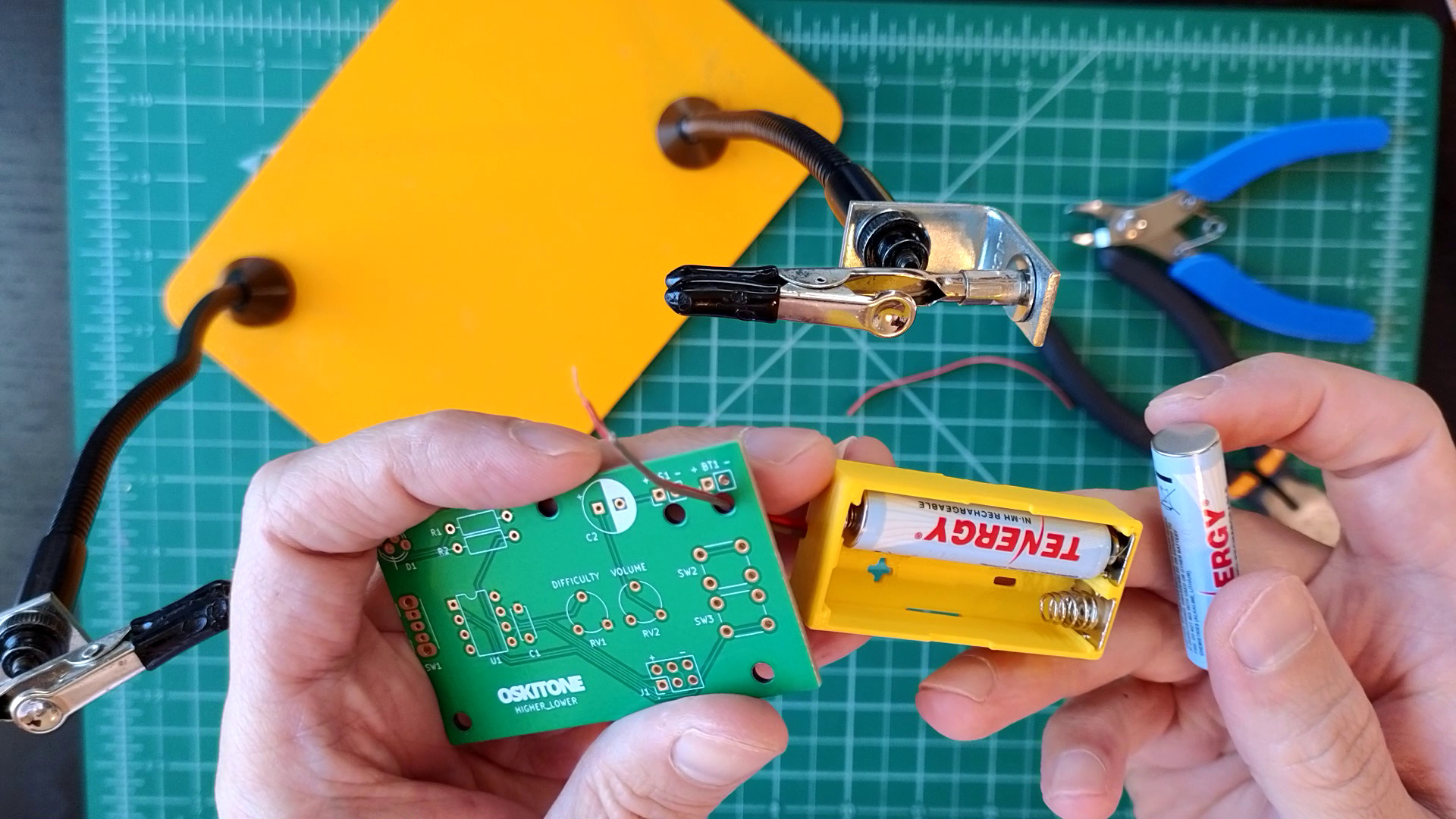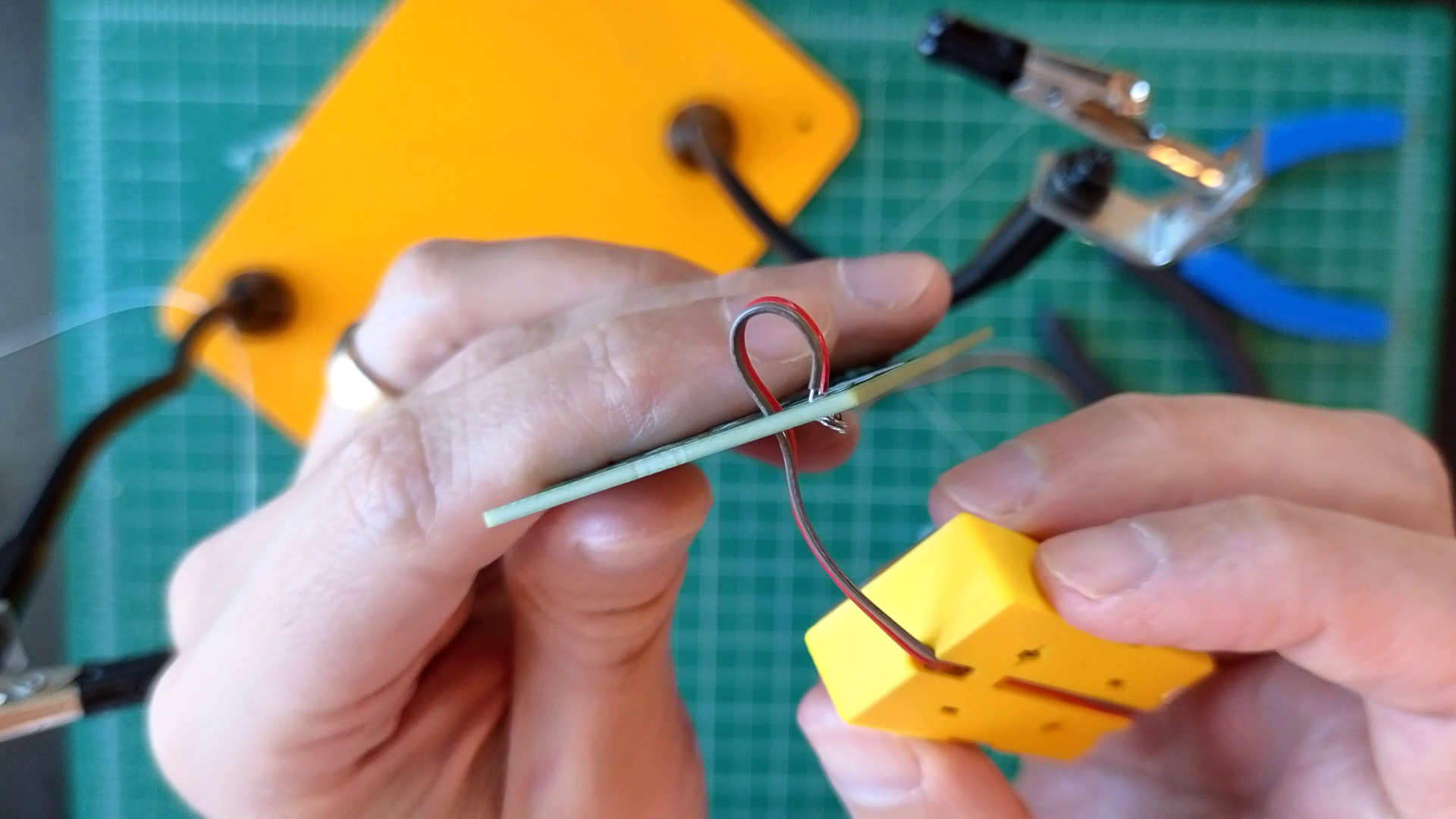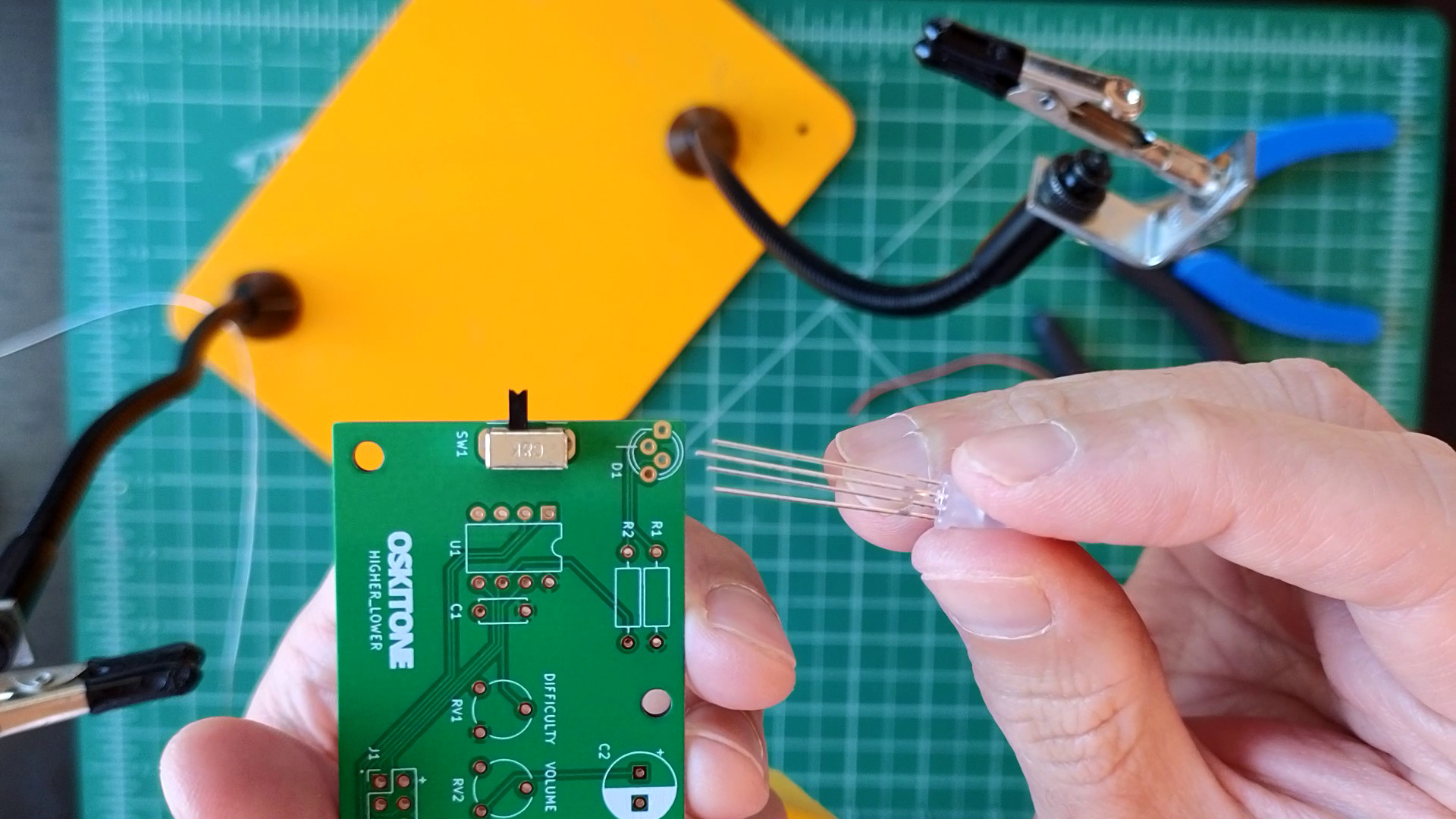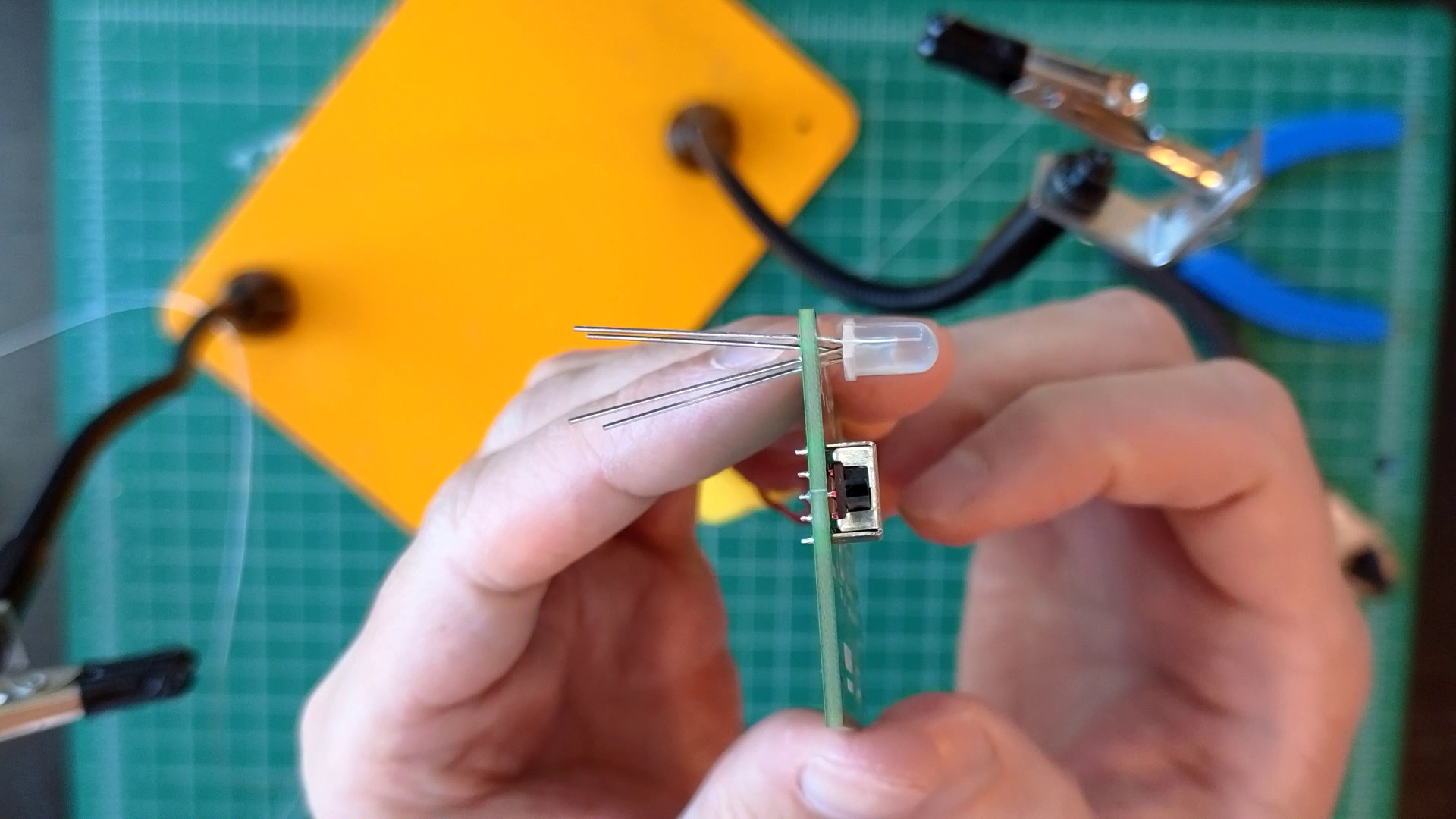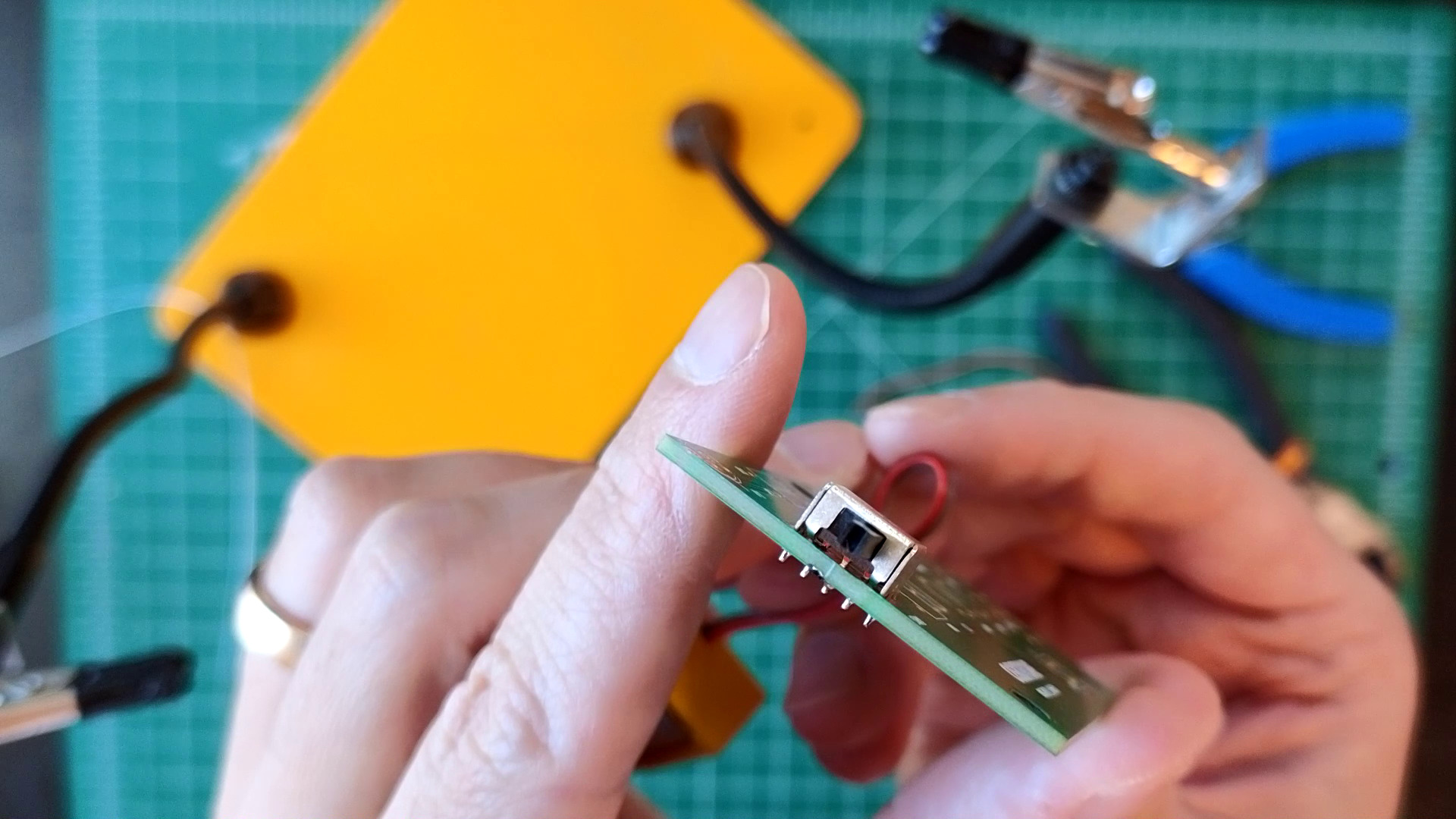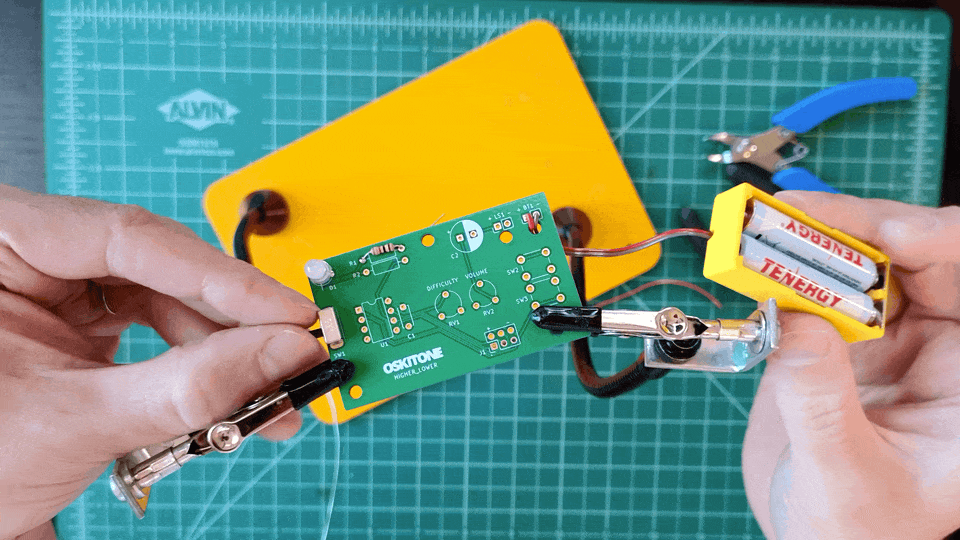Power up
The SPST switch has very short legs and won't stay in the PCB, making it tricky to solder. You can use a bit of tape to hold it in place as you solder. See the general tips section for other advice.
Steps
- Wire battery pack to BT1
- Solder RGB LED at D1
- Solder sliding toggle switch SW1 and resistor R1 (1k, Brown Black Red).
Test
Add the batteries back into the battery holder. Toggling SW1 should now light one color of the LED! Power off before continuing soldering.
Not working as expected? Check the PCB troubleshooting section. Otherwise, continue.
How it works
An RGB LED is a Light-Emitting Diode with three pins for the colors Red, Green, and Blue.
This RGB LED is common cathode, so the longest pin goes to ground (the "-" side of the battery). The other kind of RGB LED is common anode, where the longest pin goes high to voltage (the "+" side of the battery).
LEDs can burn out if they're supplied too much electricity. While there's not much risk of that with just the two AAA batteries, the resistor at R1 limits the current supplied to prevent burnout and, more importantly, make sure the LED doesn't shine too bright.
Toggling SW1 completes the circuit so that electricity can flow from the battery, through the resistor, to the LED, and finally back into the battery.