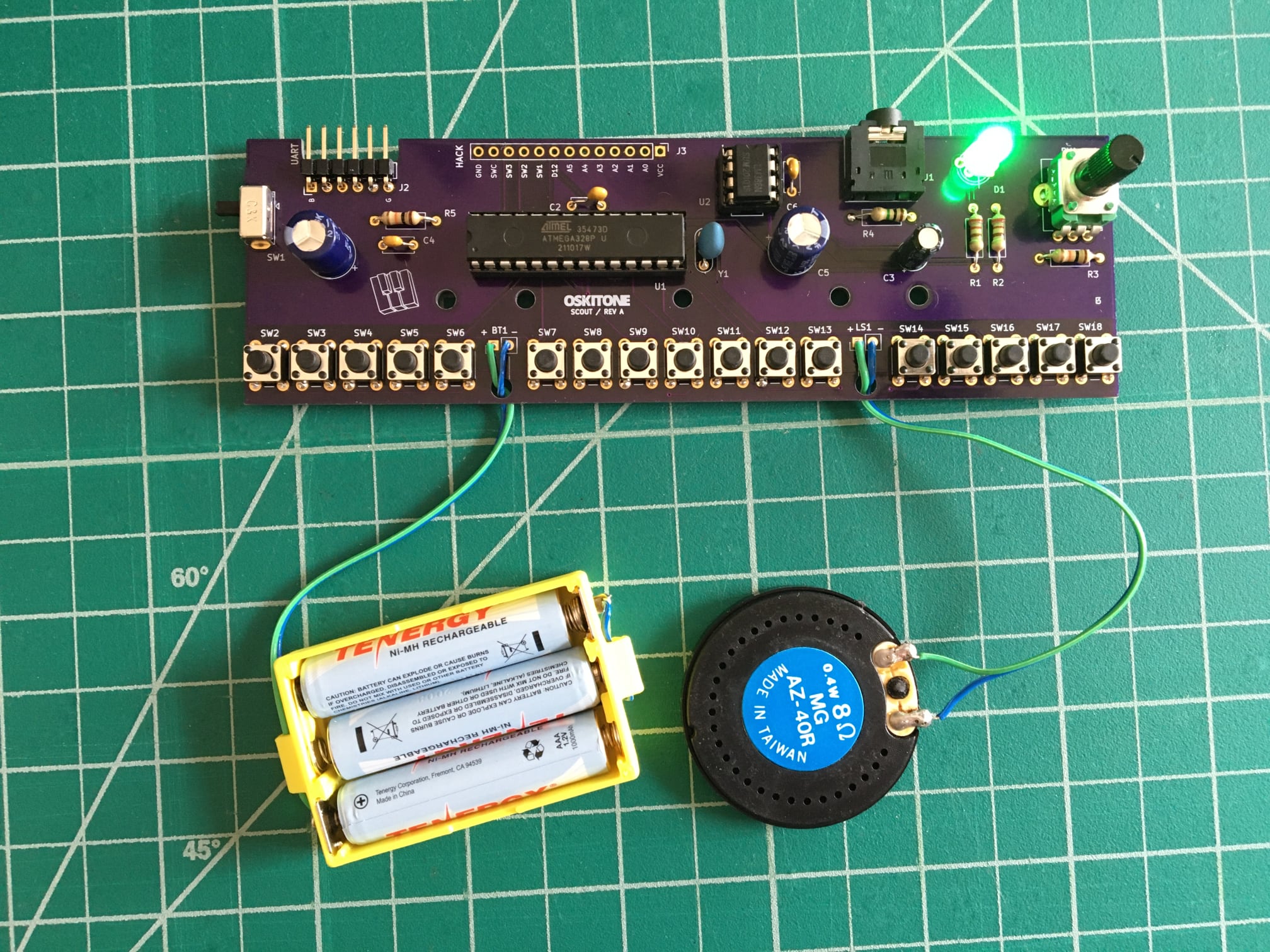Prep for hacking
note
If you have no intention of ever changing the Scout's code, you can skip this part and it will work perfectly fine. But, you know, you're here, so you might as well!
Steps
- Solder J2 header and C4 (.1uF, marked 104) cap.
- Try to get J2's pins parallel to the PCB and sticking straight out.
Test
See "Change the Arduino code" section on how to use this!