More notes
note
Take your time and make sure the switches are perfectly flat against the PCB before soldering all of their pins.
Steps
- Solder the remaining tactile 16 switches, SW3 through SW18.
We want them all as flat against the PCB as SW2, so take your time here and verify as you go. When done, they should all line up perfectly.
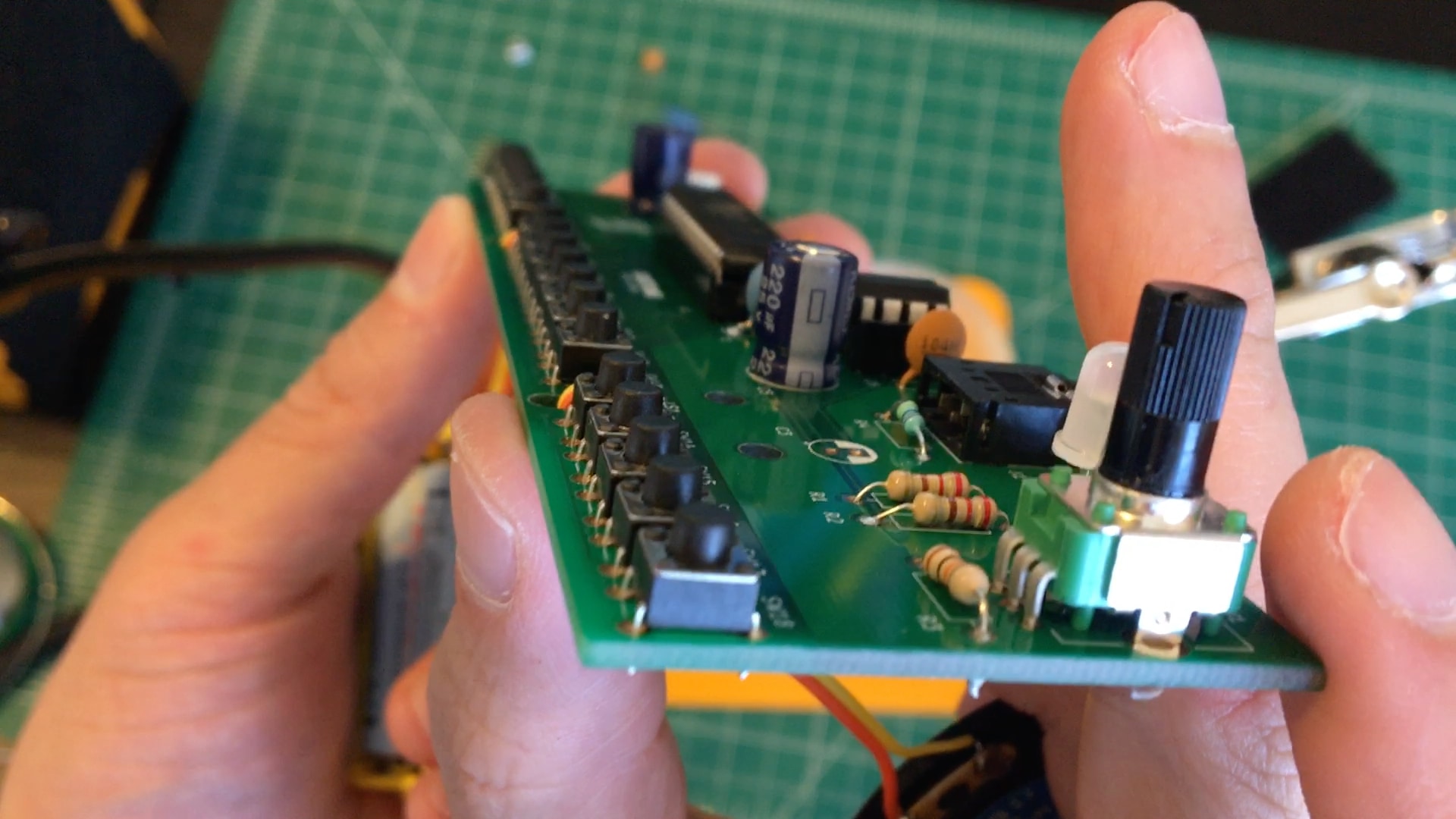
If they don't line up perfectly as pictured above, you'll have problems later with some notes playing accidentally when the enclosure snaps together.
Test
Power on and press each. They should all play different notes out of the speaker. See if you can play a little tune! Power off.
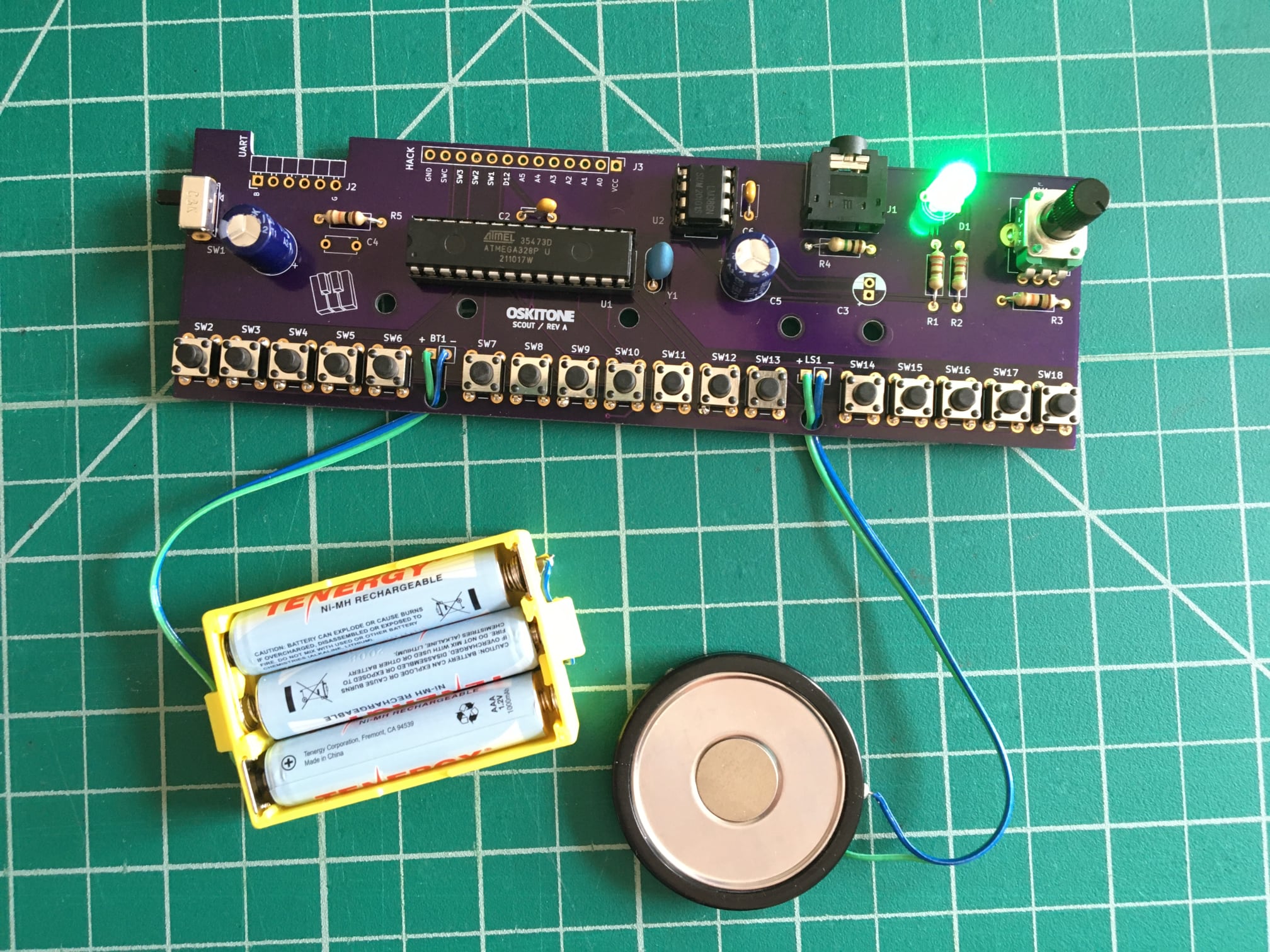
Not working as expected? Check the PCB troubleshooting section. Otherwise, continue to the next step.