Make some noise
Steps
- Solder volume potentiometer (aka "pot") RV1, resistor R3 (10k), and headphone jack J1.
- A trick to get the pot to snap in better is to gently push its tabs inward before popping it onto the PCB.
- Make sure RV1 and J1 are pushed all the way into PCB before soldering all the way.
- You can use a bit of tape or "Blu-Tack" adhesive to hold J1 in place as you solder.
- Connect your headphones into the headphone jack. Push firmly until it clicks in all the way.
Test
With power on, turn up the volume with the potentiometer and press SW2. You should hear a tone from the headphones in both the left and right channels. Power off.
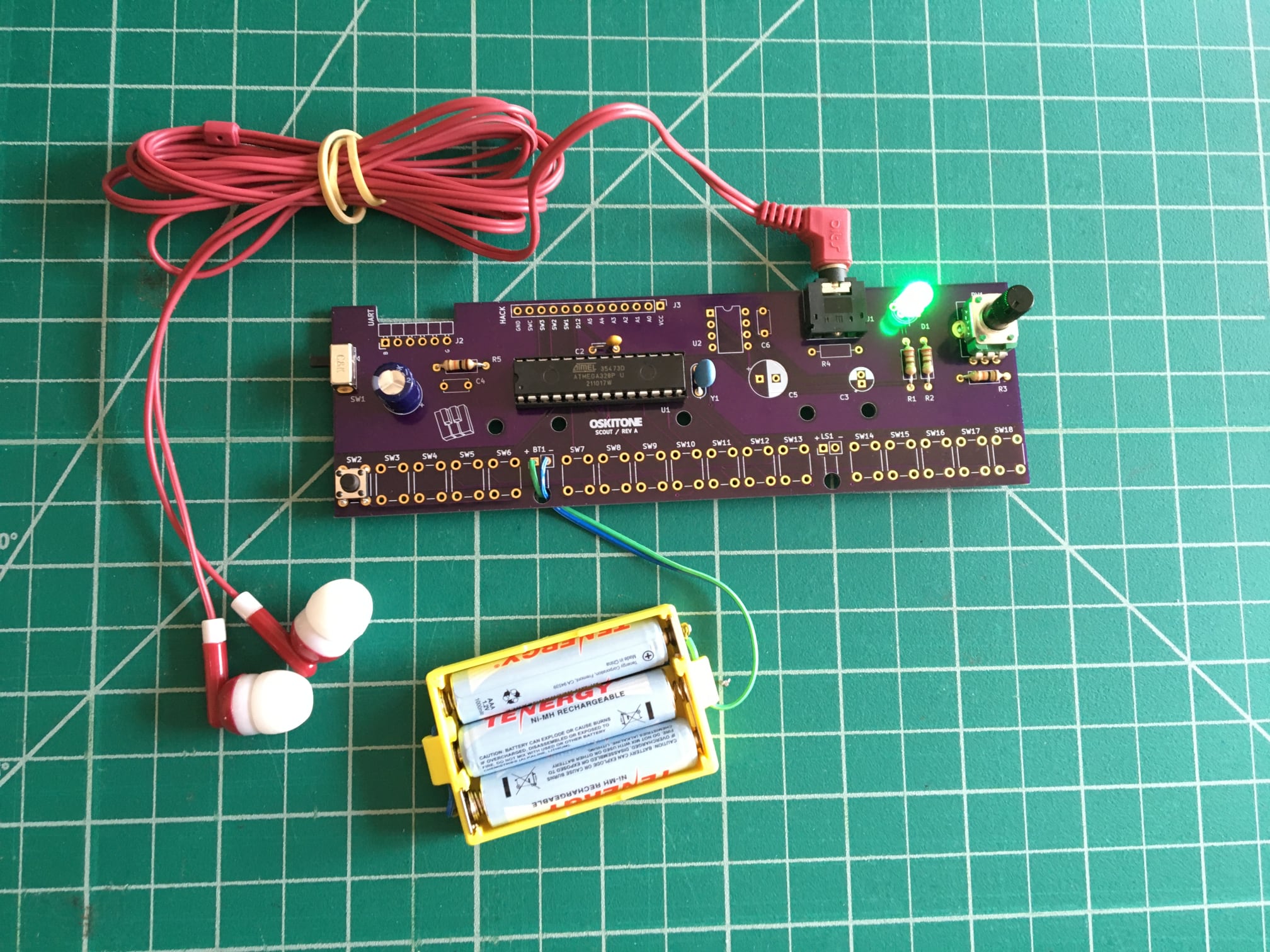
If only one side of the headphones is making noise, check to see that the headphone jack is pushed all the way in.
Not working as expected? Check the PCB troubleshooting section. Otherwise, continue to the next step.