Final Assembly
- Insert switch clutch into its cavity in the enclosure top.
- It will fit in with room to slide back and forth.

- It will fit in with room to slide back and forth.
- Insert PCB into enclosure top.
- It should fit perfectly without too much force. Wiggle the switch clutch around if it's not in the right place.
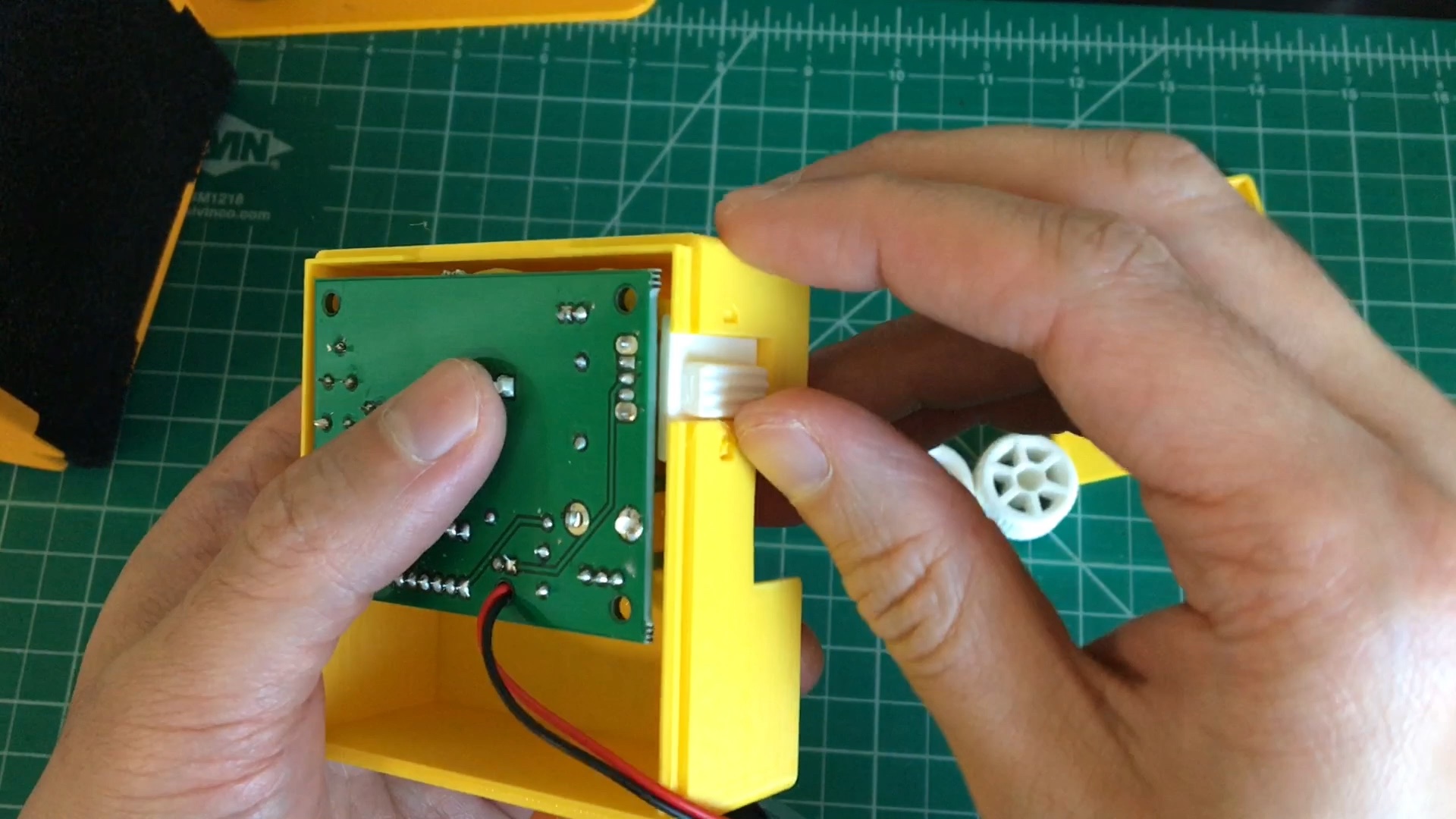
- It should fit perfectly without too much force. Wiggle the switch clutch around if it's not in the right place.
- Insert battery into its spot in the enclosure bottom.
- Its wires can be tucked under the PCB

- Its wires can be tucked under the PCB
- Slide enclosure bottom onto enclosure top.
- This will hold the battery and PCB in place.

- Troubleshooting: enclosure halves are getting stuck and can't slide together all the way
- Make sure the PCB is pushed into the enclosure top all the way. Then, when sliding the enclosure bottom on, try bending it slightly out where its rails meet the PCB.

- Make sure the PCB is pushed into the enclosure top all the way. Then, when sliding the enclosure bottom on, try bending it slightly out where its rails meet the PCB.
- This will hold the battery and PCB in place.
- Fit wheels into their cavity wells on the enclosure top and onto the pot shafts.
- They should also fit perfectly without too much force.
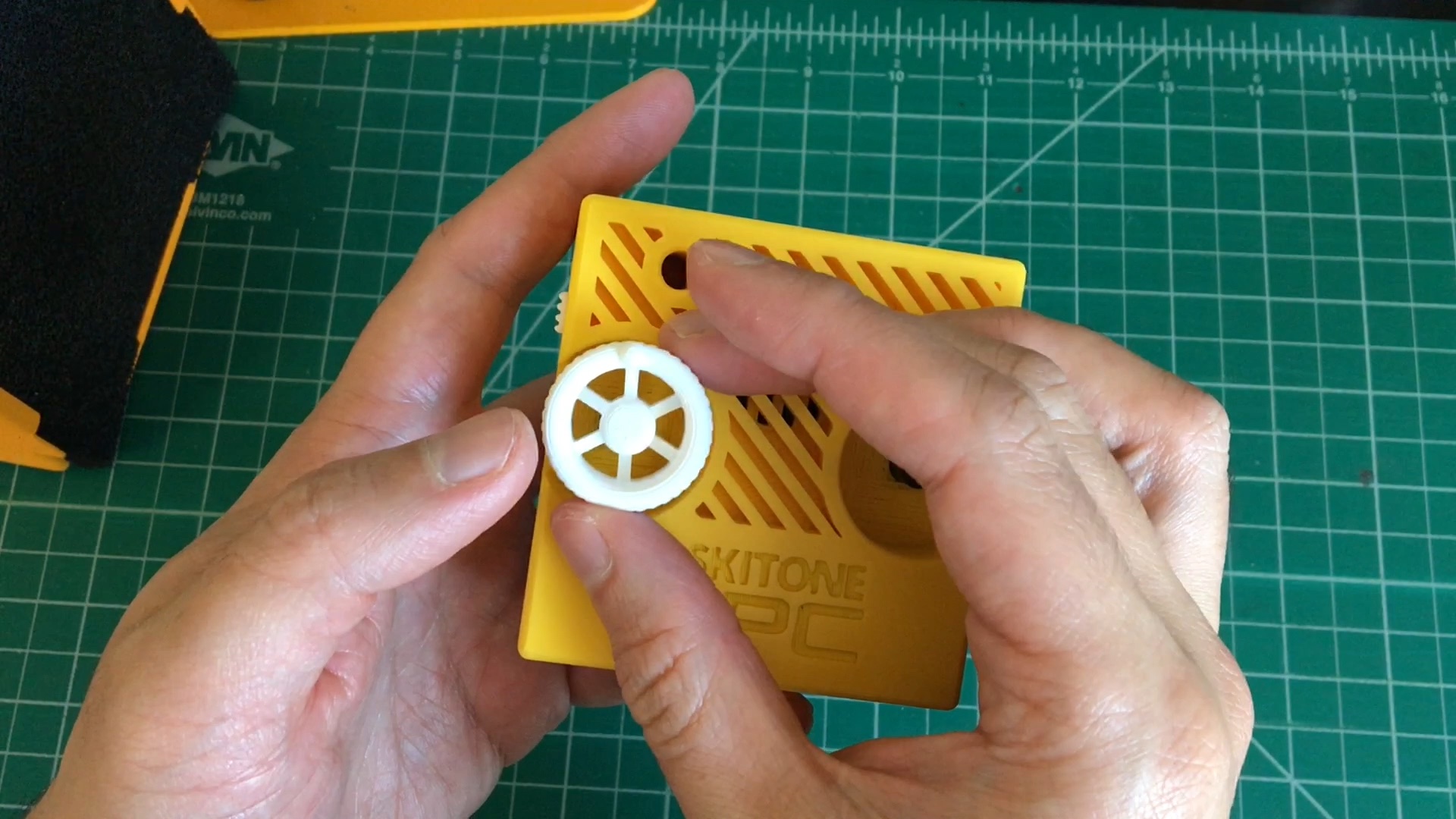
- Troubleshooting: Wheels aren't popping on all the way:
- Use a butter knife (or similar flat tool like a flathead screwdriver or paint spatula) to pop the wheel off its pot, then press it back on. Sometimes it just takes another try!
- They should also fit perfectly without too much force.
You're done! Excellent work!
