Assemble bottom
note
You're almost done! Take your time to follow the directions in order.
And check out the Assembly troubleshooting section if you run into any trouble.
Steps
1. Speaker
Pop the speaker into its circular cavity on the enclosure bottom with the speaker's shiny side up.
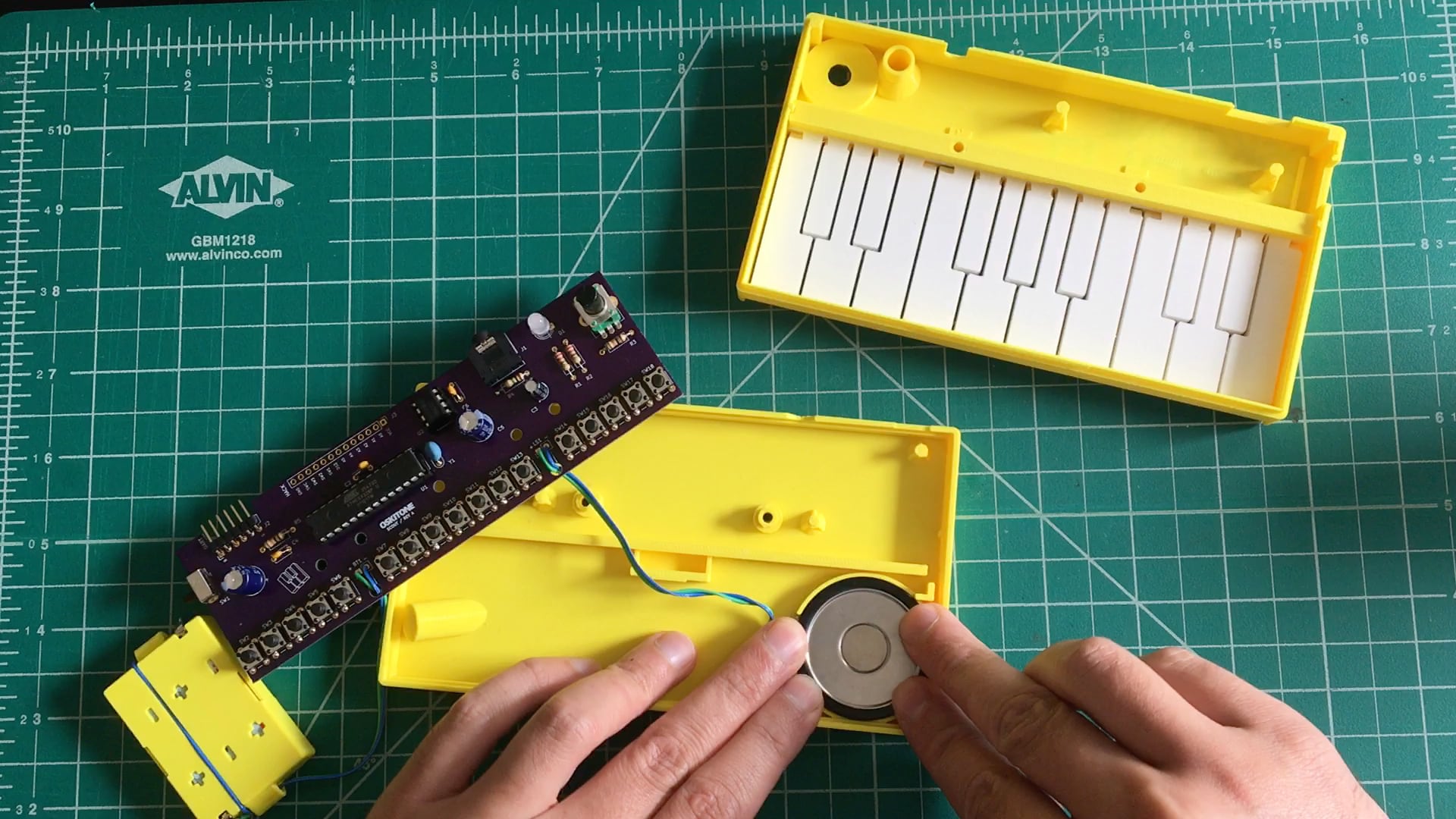
2. Battery holder
Pop the battery holder into its cavity in the middle of the enclosure bottom.

3. PCB
Insert PCB onto the enclosure bottom, nestled into its aligners.
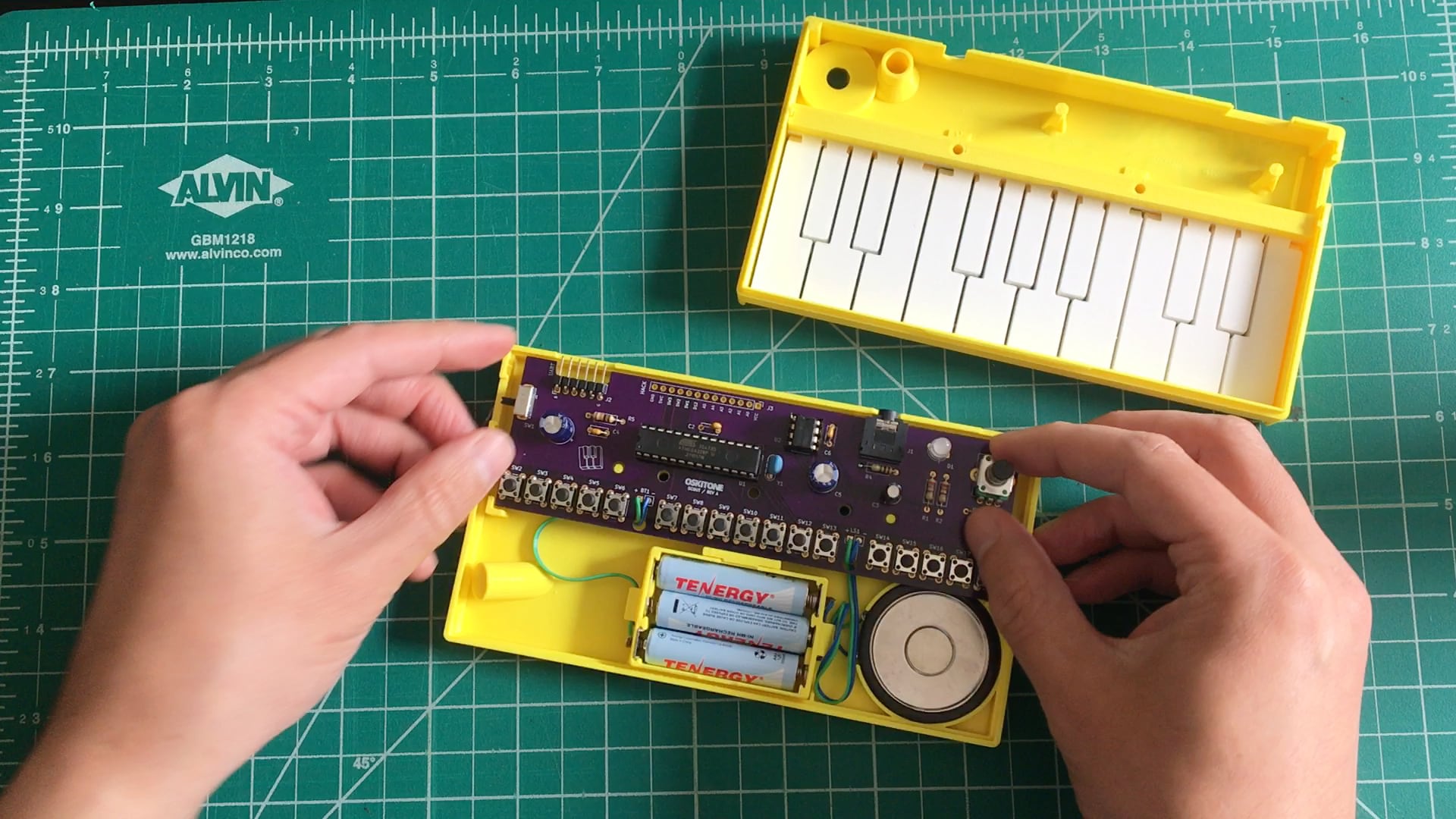
Orient the wires so that they're relatively contained within the space there and won't poke up into where the keys will be.
4. Switch clutch
Add the switch clutch into its spot around the switch.
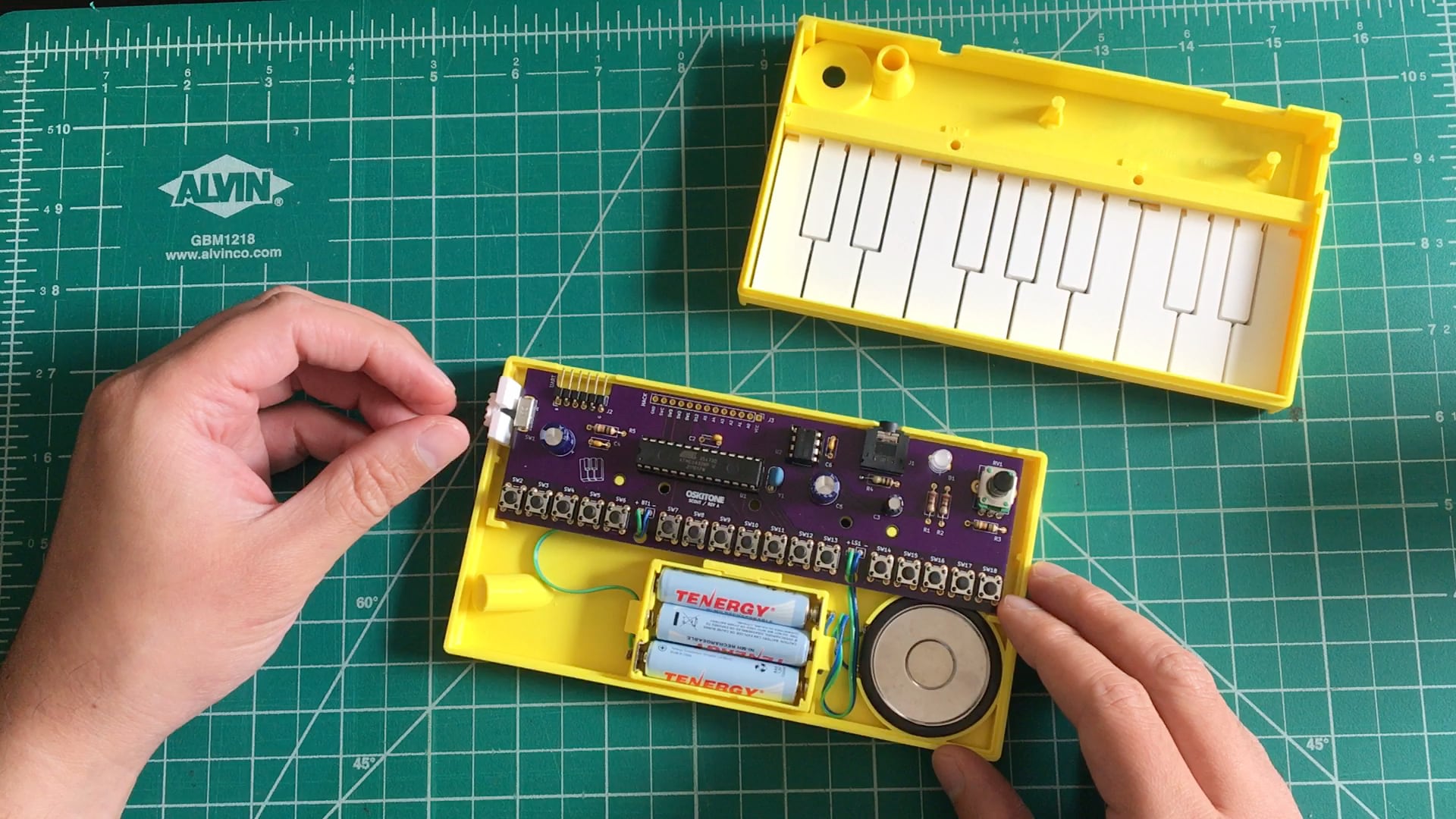
This piece is vertically symmetrical, so either way is fine.